The PlayStation 2 (PS2) is a legendary gaming console that has left an indelible mark on the world of gaming. To emulate PS2 games on modern devices, one essential component is the PS2 BIOS. In this comprehensive article, we delve into what PS2 BIOS is, why it’s important, and how to use it effectively.
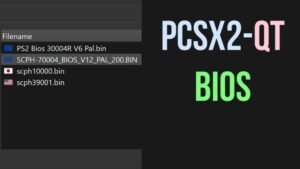
What is PS2 BIOS?
The PS2 BIOS (Basic Input Output System) is a critical firmware component for the PlayStation 2 console. It acts as a bridge between the hardware and the software, ensuring that games and applications run smoothly. The BIOS contains essential low-level code that initializes the hardware and provides an interface for operating system software.
Key Functions of PS2 BIOS
- Hardware Initialization: Upon powering on, the BIOS initializes the PS2 hardware components, such as the CPU, memory, and controllers.
- Security Verification: The BIOS ensures that only legitimate PS2 games are executed by checking for proper authentication.
- System Configuration: It provides the interface for settings like language, time, and memory card management.
- Game Compatibility: The BIOS enables compatibility with a wide range of PS2 games by managing hardware-specific commands.
Why is PS2 BIOS Important for Emulation?
For emulating PS2 games on a computer or mobile device, the BIOS is an indispensable component. Without it, emulators like PCSX2 cannot run games. Here are the reasons why the BIOS is essential:
1. Legal Compatibility
The BIOS ensures that the emulator mirrors the functionality of the original hardware, maintaining legal and ethical standards.
2. Accurate Emulation
It replicates the exact behavior of the original PS2 system, ensuring high compatibility and minimal glitches.
3. Access to Original Features
With a proper BIOS, you can use features like saving progress, adjusting system settings, and booting games from discs or ISO files.
How to Dump PS2 BIOS from Your Console
Obtaining a PS2 legally involves extracting it from your own PlayStation 2 console. This ensures compliance with copyright laws and avoids piracy. Follow these steps to dump your BIOS:
Step 1: Gather Necessary Tools
- A PS2 console
- A USB flash drive
- A homebrew-enabled memory card
- BIOS dumping software (e.g., BIOS Dumper or uLaunchELF)
Step 2: Prepare Your Memory Card
- Download the BIOS dumping software onto your computer.
- Transfer the software to your PS2 memory card using a USB flash drive.
Step 3: Dump the BIOS
- Insert the memory card and USB drive into your PS2 console.
- Boot the console with the homebrew software.
- Run the BIOS dumping tool and follow the on-screen instructions to extract the BIOS to your USB drive.
Using PS2 BIOS with Emulators
1. Setting Up PCSX2
PCSX2 is the most popular PS2 emulator. Here’s how to configure it:
- Download and Install PCSX2: Visit the official PCSX2 website and download the appropriate version for your operating system.
- Locate Your BIOS File: Place the dumped BIOS file in a dedicated folder on your computer.
- Configure the Emulator: Launch PCSX2, navigate to the settings menu, and specify the BIOS file’s location.
- Load Your Game: Insert a PS2 game disc or load an ISO file to start playing.
2. Optimal Settings for Performance
To achieve the best gaming experience, adjust the following settings in PCSX2:
- Graphics: Enable hardware rendering for smoother visuals.
- Audio: Use asynchronous audio for reduced latency.
- Speed Hacks: Enable specific hacks to improve frame rates without compromising compatibility.
Common Issues with PS2 BIOS and Their Solutions
1. BIOS Not Found Error
Cause: The emulator cannot locate the BIOS file. Solution: Ensure the BIOS file is in the specified directory and is correctly named.
2. Game Crashes or Glitches
Cause: Incompatible BIOS version. Solution: Use the correct BIOS version matching your game’s region (e.g., NTSC or PAL).
3. Legal Concerns
Cause: Using downloaded BIOS files from unverified sources. Solution: Always dump the BIOS from your own PS2 console to stay legal.
Legal and Ethical Considerations
While PS2 BIOS files are essential for emulation, it’s crucial to use them responsibly. Downloading BIOS files from the internet is illegal and violates Sony’s copyright. To remain within legal boundaries:
- Own the Original Console: Only extract BIOS files from a PS2 console you own.
- Avoid Piracy: Refrain from downloading BIOS files or games from unauthorized sources.
- Support Developers: Purchase legitimate copies of PS2 games to support the gaming industry.
Tips for Enhancing PS2 Emulation
- Upgrade Your Hardware: Modern emulators like PCSX2 require significant computing power for optimal performance.
- Use HD Textures: Enhance the visuals of your games by enabling HD texture packs.
- Experiment with Plugins: PCSX2 offers various plugins for graphics, audio, and controllers. Test different configurations to find the best setup for your system.
Conclusion
The PS2 BIOS is the backbone of any successful PlayStation 2 emulation experience. By understanding its functionality and legal considerations, you can unlock the full potential of PS2 gaming on modern devices. Whether you’re reliving classic titles or exploring new ones, having the right BIOS setup ensures a seamless and enjoyable experience.



